How to integrate a web app into the SAP B1 web interface
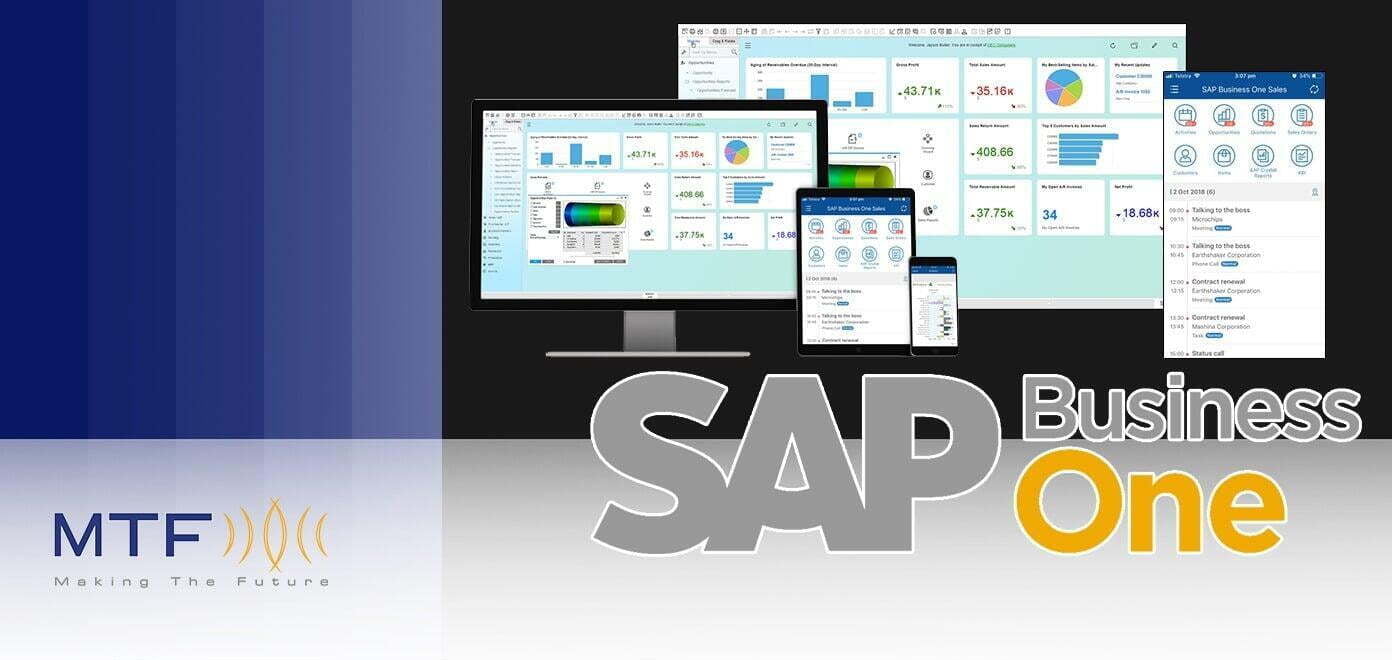
By Gianluigi Bagnoli and Yatsea Li
By Gianluigi Bagnoli and Yatsea Li
We all know that SAP Business One is a highly successful ERP for SMBs. To date, more than 65,000 customers rely on SAP Business One to manage all aspects of their business, from finance, sales, purchasing, warehousing, customer relationship management, manufacturing, and so on. In addition, SAP Business One is a very powerful platform that SAP partners leverage to extend it with a variety of solutions.
Nowadays, the word "solution" implicitly means "intelligent solution" - which in simpler words means "a bunch of code that works, somewhere on the web, providing intelligent services to customers." This could be a predictive algorithm that correlates the timing of a package delivery with weather forecasts and traffic conditions, or a blockchain that tracks the movement of items, or an image recognition algorithm that recommends picking grapes in a vineyard.
We have a lot of real-world examples like this, but the common point that all this code shares is that at the end of the smart business process you need to show a choice or an analysis or a suggestion to a user. And of course from the user's point of view it's much better to see this in the same SAP Business One environment that they use on a daily basis with a consistent and coherent user interface.
Until now, this has been done using the very rich SAP Business One desktop, connecting the UX of the intelligent solution in a Form. Basically, the user could see SAP Business One visualizations seamlessly integrated with the solution visualization. But one may ask, what happens now that SAP is adding a new web-client to the good old desktop? Will partners still be able to leverage the very popular " loosely connected" approach to build solutions and integrate them into the SAP Business One user experience?
As you can imagine, the answer is yes, and this integration works around the same principles as today.
The bulk of it is code running somewhere on the web, on a separate cloud, performing some very interesting processing to extract valuable information from context. The tip of this iceberg is a web app that exposes this information to the end user. This web app is integrated into the SAP Business One web client in a Tile within the web-client itself. This combines the simplicity and clarity of the flex-connect approach with the need to integrate the two different UXs into a single UX.
Let's take a look at a preview of what this will look like. In this short video you can see a Fiori-based application running on SAP Cloud Platform. You can see the app first accessed in standalone mode and then integrated into the SAP Business One web-client. Since both the web-client and the app have a Fiori "look-and-feel" and that provides seamless integration.
Keep in mind that this is just a preview of what's coming soon in SAP Business One. If you'd like to learn more, feel free to attend the SMB Innovation Summits, where we'll show you how it's done.
The original article is on SAP community (in Italian)
